Graphic Design
Transform your ideas into visually compelling assets that communicate your message and elevate your brand.

Storyboarding
Scriptwriting and Character Development


Production
Directing, Editing, and Post-Production


Marketing
A plan to maximize your digital reach
Our graphic design services blend creativity with strategic thinking to produce impactful visuals across all mediums.
We stay current with design trends while focusing on timeless principles that make your materials stand out.
What we offer
Brand identity design (logos, color palettes, typography)
Marketing collateral (brochures, flyers, posters)
Digital assets (social media graphics, email templates)
Infographics and data visualization
Packaging design
Publication layout (reports, magazines, newsletters)
Environmental graphics and signage
Presentation design


We specialize in
Alignment with your brand voice and values
Consistency across all materials
Effective visual storytelling
Accessibility and inclusivity in design
Adaptability for various platforms and sizes
Whether you need a complete brand overhaul or a single piece of collateral, our talented designers create visuals that capture attention and convey your message clearly.
From concept sketches to final artwork, we collaborate closely with you to bring your vision to life and create designs that resonate with your target audience.
Portfolio
Our 4 Step Process
A simple and proven way to get results

Discover
We help you discover stories that help you reach your goals.

Design
We help you design the look and feel of your messaging.

Direct
A collaborative process of directing each project.

Distribute
We help you reach your goals with a process and plan for outreach.
Trusted by

Recent Articles

The Ultimate Guide to Video Production: Tips, Techniques, and Trends
In today's digital age, video has become the preferred medium for communication. Whether it's for marketing, entertainment, or education, video is a powerful tool that can convey messages in a way that is both engaging and informative. However, creating high-quality videos is not as easy as it may seem. It requires a lot of planning, creativity, and technical expertise. That's where video production comes in.

Video production is the process of creating a video from start to finish. It includes all the steps involved in making a video, from pre-production planning to post-production editing. In this guide, we will take you through the different stages of video production and provide you with tips, techniques, and trends that will help you create videos that will captivate your audience.
Pre-production planning
Before you start shooting your video, you need to plan everything out. This includes determining your target audience, defining your message, and deciding on the type of video you want to create. Here are some tips to help you with pre-production planning:
Determine your target audience
Who are you creating the video for?
What are their interests and preferences?
What is the best way to reach them?
Define your message
What is the main message you want to convey?
How can you make it interesting and engaging?
What tone and style should you use?
Decide on the type of video
What type of video will best convey your message?
Do you need actors or will you use real people?
Should you use animation or live action?
Production
Once you have your pre-production planning done, it's time to start shooting your video. This is where you will put all your planning into action. Here are some tips to help you with video production:
Equipment
What equipment do you need?
Cameras, lighting, sound, and more.
Make sure you have everything you need before you start shooting.
Lighting
Lighting is crucial for creating high-quality videos.
Make sure you have the right lighting for your scene.
Natural lighting can be great, but it's not always reliable.
Sound
Sound is just as important as the visuals.
Make sure you have good quality sound equipment.
Consider using a microphone to capture sound more effectively.
Shooting techniques
Use different angles and shots to create visual interest.
Don't be afraid to experiment with different techniques.
Keep the camera steady and use a tripod if possible.Define your message
Post-production editing
After you have finished shooting your video, it's time to edit it. This is where you will put everything together to create a final product. Here are some tips to help you with post-production editing:
Software
There are many different video editing software options available.
Choose the one that best fits your needs and budget.
Adobe Premiere Pro, Final Cut Pro, and iMovie are all popular options.
Music and sound effect
Adding music and sound effects can enhance your video.
Make sure you have the right licenses to use them.
Royalty-free music and sound effects can be found online.
Color correction and grading
Color correction and grading can make a big difference in the final product.
Use tools like brightness, contrast, and saturation to adjust colors.
Apply a color grading effect to create5. You can repurpose blog content for social media
The difference is impact.
© 2024 Storyline Media Group, LLC - All Rights Reserved,
© 2024 Company Name - All Rights Reserved, consectetur adipiscing elit. Maecenas commodo suscipit tortor, vel tristique sapien

